skip to main |
skip to sidebar
To create a service item:
- Open Oracle Inventory and navigate to Inventory. Select Items, and then select Master Items.
- If prompted, enter an Organization.
The Master Items window appears.
- Enter an item.
- Enter a description.
- From the Main tab:
- Select the User Item Type, Service Pgm / Warranty.
- Select a unit of measure (UOM), from the Primary LOV.
Note: You set up a service using a time UOM, such as Year, not a quantity UOM, such as Each.
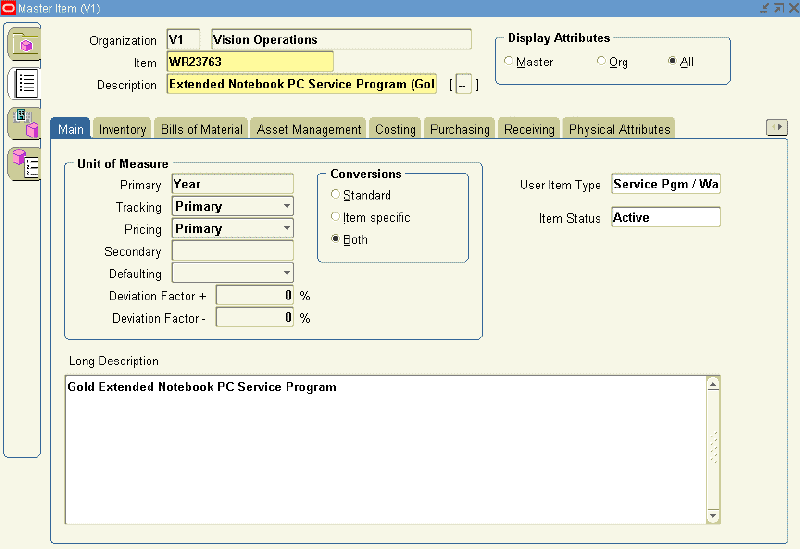
- Select the Order Management tab:
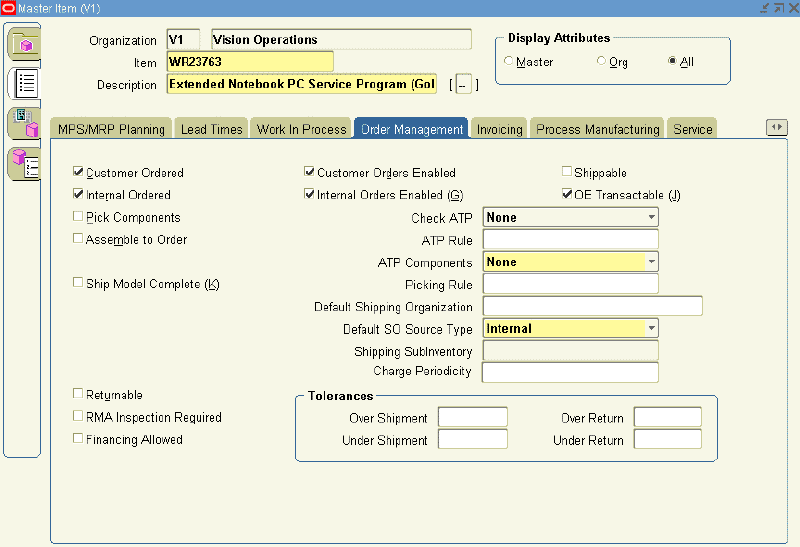
- Select the Customer Ordered check box.
The Customer Orders Enabled check box is automatically selected.
- Select the OE Transactable check box.
- Select the Internal Ordered check box.
The Internal Ordered Enabled check box is selected automatically.
- Select the Invoicing tab:
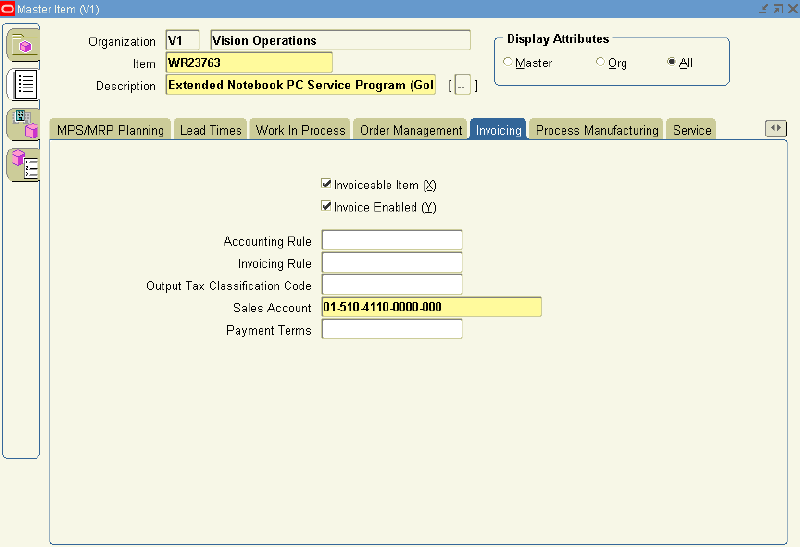
- Select the Invoiceable Item and Invoice Enabled check boxes
- Select the Service tab.
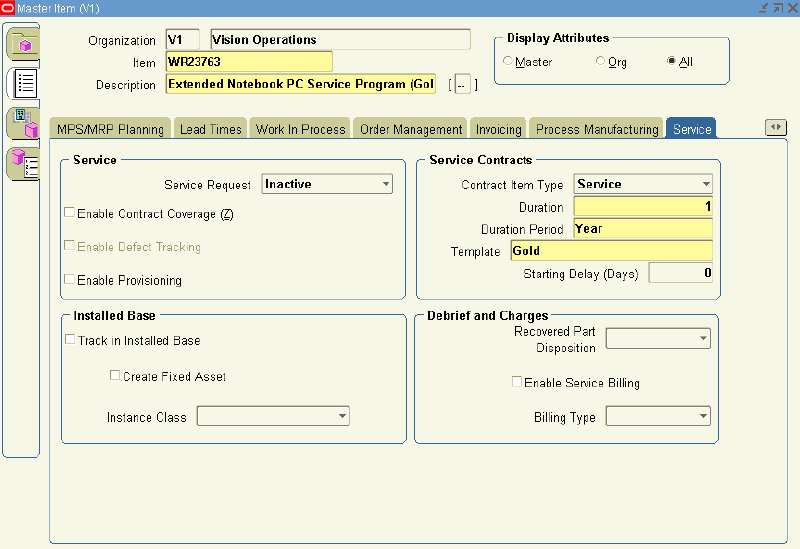
- In the Contract Item Type, select Service from the LOV.
- Select a Duration and Duration Period.
The duration and duration period are used for passing the service duration for the service item, when it is selected in the Oracle Quoting application.
- From the Template LOV, select a coverage template.
- Save.
 Posted in: Functional,Oracle Notebook,Oracle Service Contracts
Email This
BlogThis!
Share to Facebook
Posted in: Functional,Oracle Notebook,Oracle Service Contracts
Email This
BlogThis!
Share to Facebook
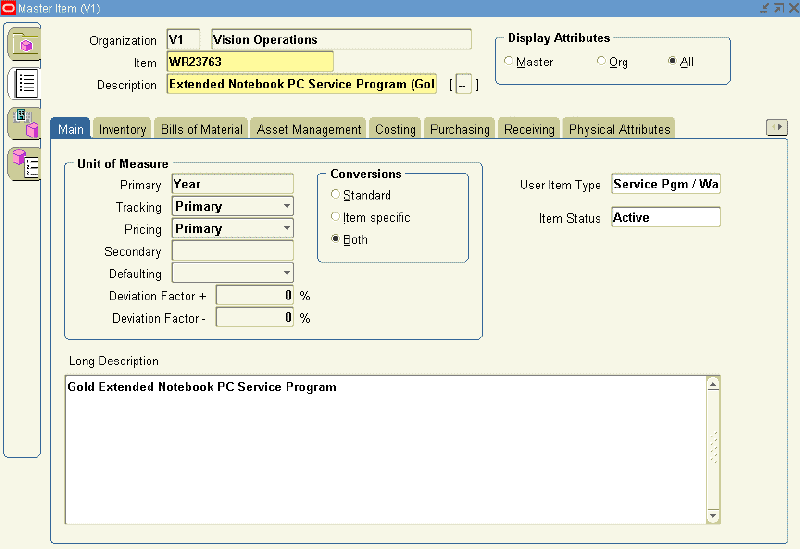
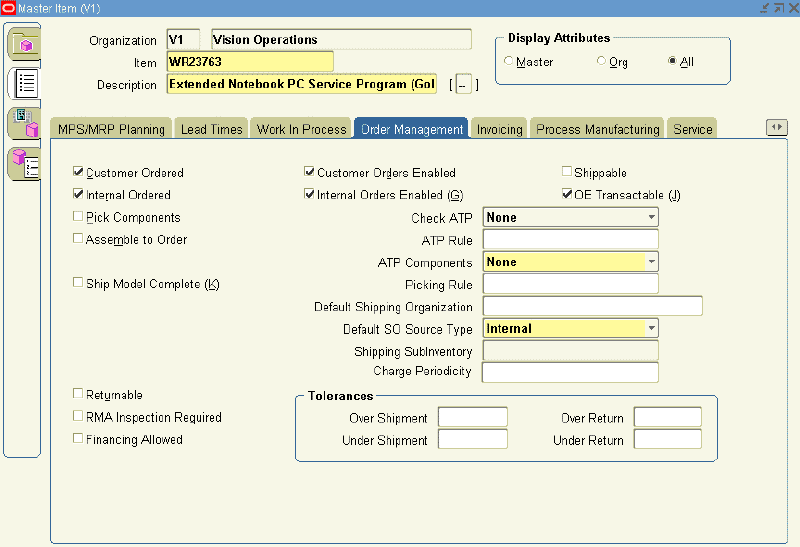
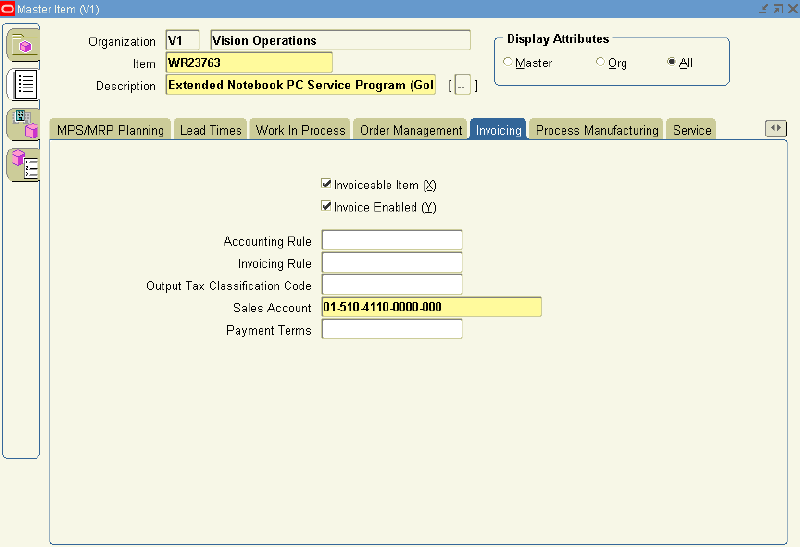
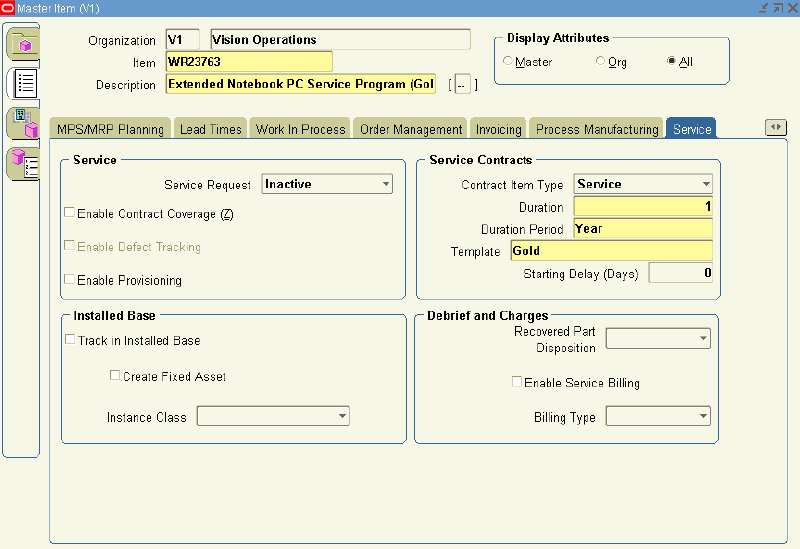






 Posted in:
Posted in: 


0 comments:
Post a Comment