- Returns the rank of a value in a group of values.
- A built in analytic function which is used to rank a record within a group of rows.
- Return type is number and serves for both aggregate and analytic purpose in SQL.
- Rows with equal values for the ranking criteria receive the same rank.
- The ranks are consecutive. No ranks are skipped if there are ranks with multiple items.
Examples:1. Query to return the dense_rank for a $50000 salary(Single Column DENSE_RANK)
SELECT DENSE_RANK(50000) WITHIN GROUP
(ORDER BY salary DESC NULLS LAST) SAL_RANK
FROM employees;
2. Query to return the dense_rank for an employee with a salary of $50,000and a commission of 10%$(Multiple Column DENSE_RANK)
SELECT DENSE_RANK(10,50000) WITHIN GROUP
(ORDER BY commission_pct, salary) SAL_RANK
FROM employees;3. Query to rank the employees in department '60' based on their salaries. Identical salary values receive the same rank. However, no rank values are skipped.SELECT department_id, last_name, salary,DENSE_RANK() OVER (PARTITION BY department_id ORDER BY salary) DENSE_RANKFROM employeesWHERE department_id = 60ORDER BY DENSE_RANK, last_name;
Behind-The-Wheel Driving Test At Santa Clara DMV
Driving is independence.It is an important skill that everyone should learn. But how I got my driving license? That is a long story.

My Pareneting - My Style
Parenting is hard and I am learning something new daily.I am sharing my experience, my stories and how I am amazed to see her growing.

Friday, June 30, 2017
DENSE_RANK in Oracle/PL-SQL
DENSE_RANK Function:
RANK In Oracle/ PL-SQL
RANK Function:
1. Query to return the rank for a $50000 salary(Single Column RANK)
2. Query to return the rank for an employee with a salary of $50,000 and a commission of 10%$(Multiple Column RANK)
SELECT RANK(.10,50000) WITHIN GROUP
(ORDER BY commission_pct, salary) RANK
FROM employees;
3. Query to find the employee with the nth highest salary
SELECT *
FROM (
SELECT employee_id, last_name, salary,
RANK() OVER (ORDER BY salary DESC) EMPRANK
FROM employees)
WHERE emprank = n;
4. Query to rank the employees in department 60 based on their salaries.
Identical salary values receive the same rank and cause nonconsecutive ranks.
- Returns the rank of a value in a group of values.
- A built in analytic function which is used to rank a record within a group of rows.
- Return type is number and serves for both aggregate and analytic purpose in SQL.
- Rows with equal values for the ranking criteria receive the same rank.
- Ties are assigned the same rank, with the next ranking(s) skipped. So, if we have 3 items at rank 2, the next rank listed would be ranked 5.
1. Query to return the rank for a $50000 salary(Single Column RANK)
SELECT RANK(50000) WITHIN GROUP
(ORDER BY salary DESC NULLS LAST) SAL_RANK
FROM employees;
(ORDER BY salary DESC NULLS LAST) SAL_RANK
FROM employees;
2. Query to return the rank for an employee with a salary of $50,000 and a commission of 10%$(Multiple Column RANK)
SELECT RANK(.10,50000) WITHIN GROUP
(ORDER BY commission_pct, salary) RANK
FROM employees;
3. Query to find the employee with the nth highest salary
SELECT *
FROM (
SELECT employee_id, last_name, salary,
RANK() OVER (ORDER BY salary DESC) EMPRANK
FROM employees)
WHERE emprank = n;
4. Query to rank the employees in department 60 based on their salaries.
Identical salary values receive the same rank and cause nonconsecutive ranks.
SELECT department_id, last_name, salary,
RANK() OVER (PARTITION BY department_id ORDER BY salary) RANK
FROM employees WHERE department_id = 60
ORDER BY RANK, last_name;
Friday, June 23, 2017
Bulk Collect - Save Exceptions
The SAVE EXCEPTIONS clause will record any exception during the bulk operation, and still continue processing.
BULK COLLECT construct is used to work with batches of data rather than single record at a time. Whenever we have to deal with large amount of data, bulk collect provides considerable performance improvement.
Declare
cursor cur_emp
is
select * from Emp;
type array is table of c%rowtype;
l_data array;
dml_errors EXCEPTION;
PRAGMA exception_init(dml_errors, -24381);
l_errors number;
l_errno number;
l_msg varchar2(4000);
l_idx number;
Begin
open cur_emp;
loop
fetch cur_emp bulk collect into l_data limit 100;
begin forall i in 1 .. l_data.count SAVE EXCEPTIONS
insert into t2 values l_data(i);
exit when cur_emp%notfound;
end loop;
close cur_emp;
Exception
when DML_ERRORS
then
l_errors := sql%bulk_exceptions.count;
for i in 1 .. l_errors
loop
l_errno := sql%bulk_exceptions(i).error_code;
l_msg := sqlerrm(-l_errno);
l_idx := sql%bulk_exceptions(i).error_index;
DBMS_OUTPUT.PUT_LINE(‘Error #’ || i || ‘ occurred during ‘||‘iteration #’ || l_idx);
DBMS_OUTPUT.PUT_LINE(‘Error message is ‘ || l_msg);
end loop;end;
/
Approval Management(AME) in Oracle Order Management
Oracle Approvals Management (AME) is a self‐service web application that enables us to define business rules governing the process for approving transactions in Oracle applications that have integrated AME.
Order Management has been integrated with Oracle Approval Management for the workflow "Negotiation Flow - Generic with Approval" and "Order Flow - Mixed or Return with Approval" to provide an additional option to use Approvals Management Engine (AME) for the approval mechanism of order lines with the above work flows.
We can enable this option by selecting the Use Approvals Management Engine check box on the Order Management Transaction Types window. For the AME enabled transactions, Order Management utilizes the AME capabilities of a central business rules repository and a common execution engine, to manage approvals for its business processes.
Negotiation Quotes - Offer Expiration Date and send notification prior to default value
The Flow for the Quote Offer Expiration process is like below:
->We can limit the validity of the Quote to a specific period and assign an offer expiration date.
->The workflow updates status at expiration, and expired transactions may be purged. This date can be manually entered, or defaulted by using defaulting rules and selecting a defaulting condition for negotiation.
->If we select the system variable and enter sysdate+7, the expiration date will default 7 days from the current system date. Notifications can be generated prior to expiration.
->An offer expiration date is necessary to ensure successful closure of a Quote in progress. Although this is an optional field, transactions which have not been manually processed to a lost status remain active until an expiration date is assigned. Dates entered are honored by workflow and when the date has passed the Quote automatically moves to a expired status in the workflow and becomes eligible for purge.
->When the Quote is due to expire, a notification can be generated that will be sent a variable number of days before the offer expires. Business needs to decide when the pre-expiration notification should be sent and we can assign a value accordingly to workflow item attribute for negotiation (OENH) item type.
e.g. if quote expires in 10 days and notification should be sent 2 days before expiration, Pre-Expiration Time Percentage (PRE_EXPIRE_TIME_PERCENT) attribute should beset to 20% (20% of 10 days => 2 days). This setup is not needed if default of 10% is fine i.e. by default, notification will be sent 1 day prior if quote is to expire in 10 days.
To alter the defaul time for notification to be sent, below steps need to be followed:
1. Open the Oracle Workflow Builder Tool for 'OM Negotiation Header (OENH)' item type and navigate to 'XX Offer Expiration - Negotiation' sub-process under 'XX Negotiation Flow - Generic with Approval' runnable process.
2. Under this sub-process, for the first most activity 'Assign', open its property palette, and click on the 'Node Attributes' tab.
3. For Item attribute 'Pre-Expiration Time Percentage', please change its 'Numeric Value' from 10 to 90 (as per their business)
4. Apply and save the changes.
5. Now launch Oracle Applications and using this workflow process, please create one negotiation flow.
The same can be cross-verified through following read only sql statements -
select item_type, name, number_default
from wf_item_attributes
where item_type = 'OENH'
and name = 'PRE_EXPIRE_TIME_PERCENT';
select item_type, item_key, name, number_value
from WF_ITEM_ATTRIBUTE_VALUES
where item_type = 'OENH'
and item_key = '&Enter_header_id'
and name = 'PRE_EXPIRE_TIME_PERCENT';
Quote Negotiation Workflow- Quote To Order
There are 3 seeded negotiation flows:
- Negotiation Flow - Simple: This workflow does not require any approvals nor customer acceptance. However the quote can either expire or get lost if it does not progress to being converted to an order.
- Negotiation Flow—Generic: Simple negotiation flow, without approval. Prepares quote document, get customer final acceptance, convert quote to the Sales Order.
- Negotiation Flow—Generic with Approval: Flow with Approval. Prepare quote document, get management approval, get customer final acceptance, and convert the quote to an order.These flows can be associated to transaction types for both Sales Orders and Sales Agreements. Both can be converted to an order. Quotes can be converted to sales orders in either the Entered or Booked status (if the booking activity is synchronous).Below is the generic flow with approval:
Draft - A quote is created and saved in DRAFT status.
Internal Approval -
After a quote has been put together, it can be submitted for approval. The relevant documents can be routed to various people in the organization, including people from Sales, Business Practice, Legal, or Finance, for review.
Neogitaions -> Quote -> Actions -> Progress Order
Status gets updated to 'Pending Internal Approval'.
The list of approvers is defined at the Transaction Type level. The document must be approved by each participant in the list before the transaction is eligible to move forward in the workflow. If the approver fails to respond within the time limit, the system will re-send the notification. If the approver again fails to respond, the system will either send the notification to the next approver (if the current approver is not the last approver), or reject the notification based on the system parameter setup.
The Approver List can be accessed two ways:
- From the Transaction Type setup window: (N) > Orders, Returns > Setup > Transaction Type > Define. Select the Approvals button to bring up the Approver List.
- Navigate directly to the window: (N) > Orders, Returns > Setup > Transaction Type > Approvals.
If an approver is deleted from the list the notifications still need to be processed.
If an approver is added to the list and any transaction is pending approval they will receive a notification.
The user will receive a notification and must approve or reject.
Customer Acceptance - Once the quote is approved by the internal management, the status gets updated to 'Pending Customer Acceptance'.
Neogitaions -> Quote -> Actions -> Customer Acceptance -> Customer Accepted in the acceptance form
Once the customer accepts the quote, it gets converted to sales order in a 'Entered' status. This can now be booked like a typical sales order and progressed.
In 12.2 order management is now integrated with AME (approvals management engine). This will allow you to perform hierarchical approvals during the quoting process and even dynamically generate a list of approvers based on attribute values, conditions, approval types and approval groups.
Thursday, June 22, 2017
Oracle Regular Expression
Regular expressions specify patterns to search for in string data using standardized syntax conventions. A regular expression can specify complex patterns of character sequences. For example, the following regular expression:
a(b|c)d
searches for the pattern: 'a', followed by either 'b' or 'c', then followed by 'd'. This regular expression matches both 'abd' and 'acd'.
Oracle Database 11g offers five regular expression functions as below:
- REGEXP_LIKE
- REGEXP_SUBSTR
- REGEXP_REPLACE
- REGEXP_INSTR
- REGEXP_COUNT
REGEXP_LIKE(source, regexp, modes) :
This function searches a character column for a pattern.
source parameter - is the string or column the regex should be matched against.
regexp parameter - is a string with the regular expression.
modes parameter - is optional. It sets the matching modes.
- In SQL, can be used in the WHERE and HAVING clauses of a SELECT statement to return rows matching the regular expression specified.
Example:
SELECT * FROM emp
WHERE REGEXP_LIKE (first_name, '^Ste(v|ph)en$');
WHERE REGEXP_LIKE (first_name, '^Ste(v|ph)en$');
FIRST_NAME LAST_NAME
-------------------- -------------------------
Steven King
Steven Markle
Stephen Stiles
- In PL/SQL script, it returns a Boolean value. It can be used in Check Conditions.
Example:
IF REGEXP_LIKE('subject', 'regexp')
THEN
/* Match */
ELSE
/* No match */
END IF;
REGEXP_SUBSTR(source, regexp, position, occurrence, modes) :
This function returns the actual substring matching the regular expression pattern specified. If the match attempt fails, NULL is returned.
position parameter - specifies the character position in the source string at which the match attempt should start. The first character has position 1.
occurrence parameter - specifies which match to get. Set it to 1 to get the first match. If you specify a higher number, Oracle will continue to attempt to match the regex starting at the end of the previous match, until it found as many matches as you specified. The last match is then returned. If there are fewer matches, NULL is returned.
Example:
The following example examines the string, looking for the first substring bounded by commas. Oracle Database searches for a comma followed by one or more occurrences of non-comma characters followed by a comma. Oracle returns the substring, including the leading and trailing commas.SELECT
REGEXP_SUBSTR('500 Oracle Parkway, Redwood Shores, CA',',[^,]+,')"REGEXPR_SUBSTR"
FROM DUAL;
REGEXPR_SUBSTR
-----------------
, Redwood Shores,
REGEXP_REPLACE(source, regexp, replacement, position, occurrence, modes)
This function searches for a pattern in a character column and replaces each occurrence of that pattern with the pattern specified.
Example:
The following example examines
phone_number, looking for the pattern xxx.xxx.xxxx. Oracle reformats this pattern with (xxx) xxx-xxxx.SELECT
REGEXP_REPLACE(phone_number,
'([[:digit:]]{3})\.([[:digit:]]{3})\.([[:digit:]]{4})',
'(\1) \2-\3') "REGEXP_REPLACE"
FROM emp;
REGEXP_REPLACE
--------------------------------------------------------------------------------
(515) 123-4567
(515) 123-4568
(515) 123-4569
(590) 423-4567
. . .
REGEXP_INSTR(source, regexp, position, occurrence, return_option, modes)
This function searches a string for a given occurrence of a regular expression pattern. If we specify, which occurrence we want to find and the start position to search from, this function returns an integer indicating the position in the string where the match is found.
Example:
The following example examines the string, looking for occurrences of one or more non-blank characters. Oracle begins searching at the first character in the string and returns the starting position (default) of the sixth occurrence of one or more non-blank characters.SELECT
REGEXP_INSTR('500 Oracle Parkway, Redwood Shores, CA',
'[^ ]+', 1, 6) "REGEXP_INSTR"
FROM DUAL;
REGEXP_INSTR
------------
37
REGEXP_COUNT(source, regexp, position, modes)
This function returns the number of times the regex can be matched in the source string. It returns zero if the regex finds no matches at all. This function is only available in Oracle 11g and later.
Example:
SELECT REGEXP_COUNT(first_name, 'S', 1) FROM emp;
Saturday, June 17, 2017
Process Flow for a Service order in Order Management
There might be some requirements, where we need to bill the customer for the products we sold. But we don't have to ship the product.
Example:
- The customer bought a Warranty for a product.
- The customer has requested for a service of a product
Oracle Order Management enables us to utilize Oracle Workflow to manage the service lines in a sales order. Steps to achieve the above requirement.
1. Create a service item
2. Create a order type with the line type as BILL ONLY
3. Create a sales order with the order type created above
4. Process the sales order to create invoice
Friday, June 16, 2017
Create a Service Item in Oracle
To create a service item:
- Open Oracle Inventory and navigate to Inventory. Select Items, and then select Master Items.
- If prompted, enter an Organization.
The Master Items window appears. - Enter an item.
- Enter a description.
- From the Main tab:
- Select the User Item Type, Service Pgm / Warranty.
- Select a unit of measure (UOM), from the Primary LOV.
Note: You set up a service using a time UOM, such as Year, not a quantity UOM, such as Each.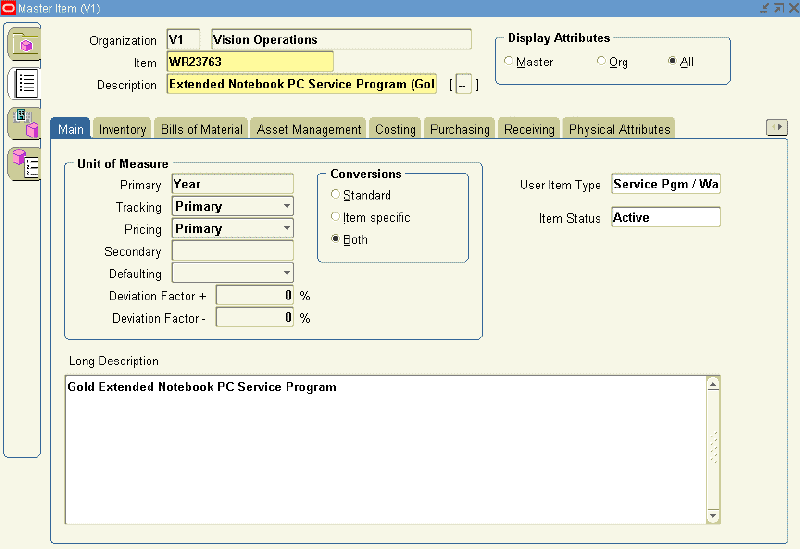
- Select the Order Management tab:
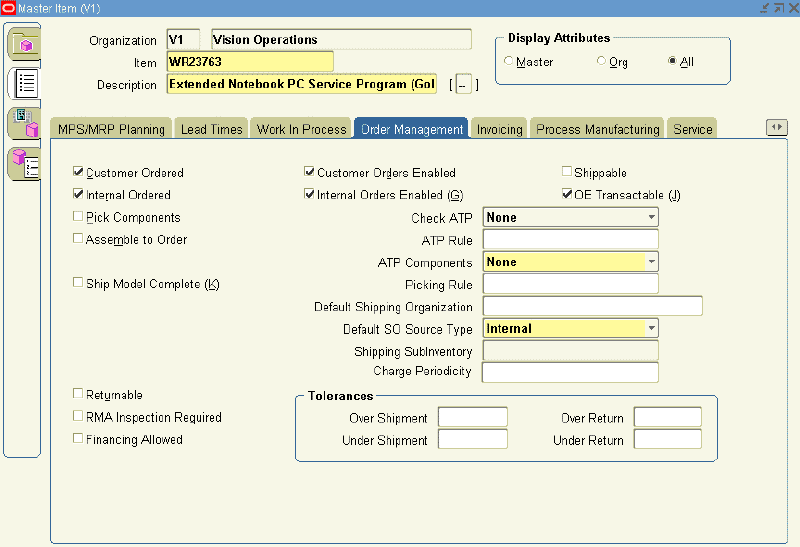
- Select the Customer Ordered check box.
The Customer Orders Enabled check box is automatically selected. - Select the OE Transactable check box.
- Select the Internal Ordered check box.
The Internal Ordered Enabled check box is selected automatically.
- Select the Customer Ordered check box.
- Select the Invoicing tab:
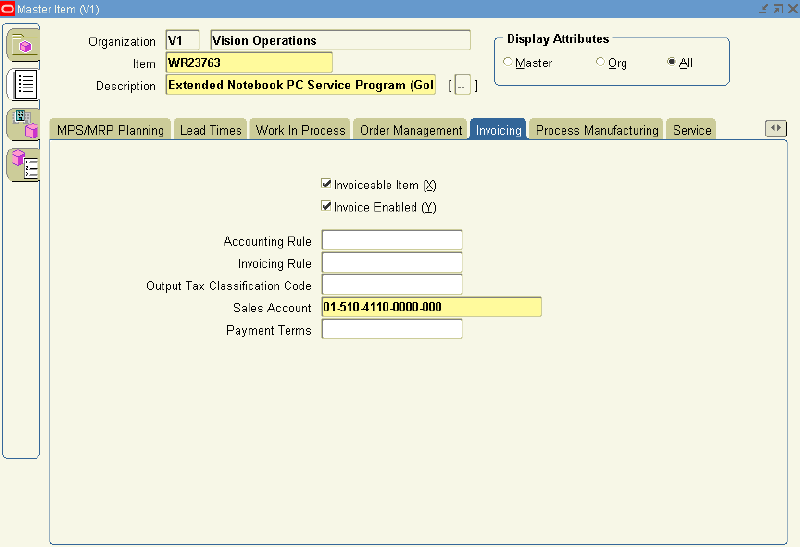
- Select the Invoiceable Item and Invoice Enabled check boxes
- Select the Service tab.
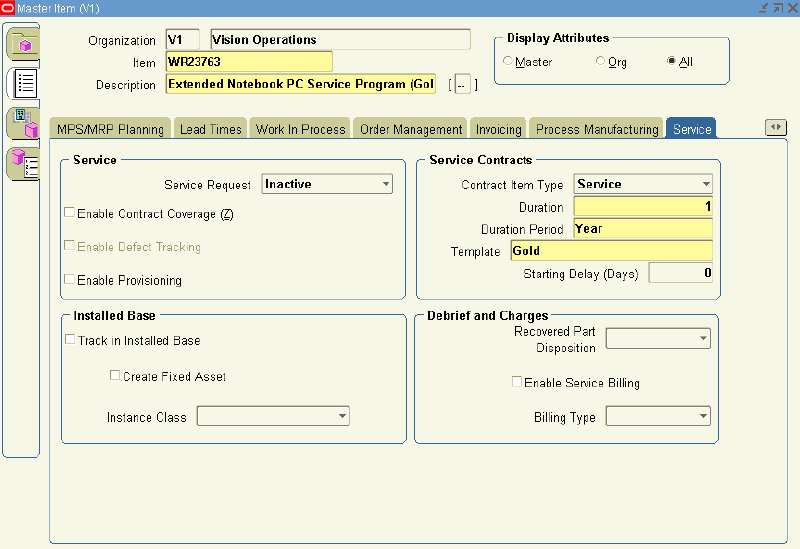
- In the Contract Item Type, select Service from the LOV.
- Select a Duration and Duration Period.
The duration and duration period are used for passing the service duration for the service item, when it is selected in the Oracle Quoting application. - From the Template LOV, select a coverage template.
- Save.
Thursday, June 15, 2017
Query - Get Supply-Demand for an Item for an org (As in Oracle Supply Demand Form)
--Reserved Sales Orders
SELECT
d.requirement_date Required_date ,
ml.meaning Supply_Demand_Type,
to_char(ooha.order_number) Identifier,
-1 * ( d.primary_uom_quantity - GREATEST (NVL (d.reservation_quantity, 0), d.completed_quantity) ) quantity,
oola.line_id,
oola.request_date,
wda.delivery_id
FROM
mtl_parameters p,
mtl_system_items i,
bom_calendar_dates c,
mtl_demand d,
mfg_lookups ml,
(
SELECT
DECODE (demand_source_type, 2, DECODE (reservation_type, 1, 2, 3, DECODE
(supply_source_type, 5, 23, 31), 9 ), 8, DECODE (reservation_type, 1, 21,
22), demand_source_type) supply_demand_source_type,
demand_id
FROM
mtl_demand
)
dx,
oe_order_headers_all ooha,
oe_order_lines_all oola,
wsh_delivery_assignments wda,
wsh_delivery_details wdd
WHERE
1 =1
AND d.demand_source_line = oola.line_id
AND ooha.header_id = oola.header_id
AND d.organization_id = p_org_id
AND d.demand_id = dx.demand_id
AND wdd.source_line_id(+) = oola.line_id
AND wdd.source_header_id(+)= oola.header_id
AND wdd.delivery_detail_id = wda.delivery_detail_id(+)
AND ml.lookup_type = 'MTL_SUPPLY_DEMAND_SOURCE_TYPE'
AND ml.lookup_code = dx.supply_demand_source_type
AND d.primary_uom_quantity > GREATEST (NVL (d.reservation_quantity, 0),
d.completed_quantity)
AND d.inventory_item_id = p_inventory_item_id
AND d.available_to_atp = 1
AND d.reservation_type != -1
AND d.demand_source_type != 13
AND d.demand_source_type != -1
AND
(
d.subinventory IS NULL
OR d.subinventory IN
(
SELECT
s.secondary_inventory_name
FROM
mtl_secondary_inventories s
WHERE
s.organization_id = d.organization_id
AND s.inventory_atp_code = 1
)
)
AND i.organization_id = d.organization_id
AND i.inventory_item_id = d.inventory_item_id
AND p.organization_id = d.organization_id
AND p.calendar_code = c.calendar_code
AND p.calendar_exception_set_id = c.exception_set_id
AND c.calendar_date = TRUNC (d.requirement_date)
AND d.inventory_item_id = DECODE (d.reservation_type, 1, DECODE (
d.parent_demand_id, NULL, d.inventory_item_id, -1 ), 2, d.inventory_item_id,
3, d.inventory_item_id, -1 )
UNION
-- Sales Orders and Internal Sales Orders
SELECT d.requirement_date required_date, ml.meaning Supply_demand_Type,
to_char(ooha.order_number) Identifier,
NVL( -1
* ( d.primary_uom_quantity
- d.total_reservation_quantity
- d.completed_quantity
), 0) Quantity ,
oola.line_id,
oola.request_date ,
wda.delivery_id
FROM mtl_parameters p,
mtl_system_items i,
bom_calendar_dates c,
mrp_demand_om_reservations_v d,
oe_order_headers_all ooha,
oe_order_lines_all oola,
wsh_delivery_assignments wda,
wsh_delivery_details wdd,
mfg_lookups ml,
(select DECODE (demand_source_type,
2, DECODE (reservation_type, 1, 2, 3, 23, 9),
8, DECODE (reservation_type, 1, 21, 22),
demand_source_type
) supply_demand_source_type, demand_id from mrp_demand_om_reservations_v) dx
WHERE d.open_flag = 'Y'
AND ml.lookup_type = 'MTL_SUPPLY_DEMAND_SOURCE_TYPE'
and ml.lookup_code = dx.supply_demand_source_type
and d.demand_id = dx.demand_id
AND ooha.header_id = oola.header_id
and oola.line_id = d.demand_id
AND wdd.source_line_id(+) = oola.line_id
AND wdd.source_header_id(+) = oola.header_id
AND wdd.delivery_detail_id = wda.delivery_detail_id(+)
AND d.reservation_type != 2
AND d.organization_id = p_org_id
AND d.primary_uom_quantity >
(d.total_reservation_quantity + d.completed_quantity
)
AND d.inventory_item_id = p_inventory_item_id
AND ( d.visible_demand_flag = 'Y'
OR ( NVL (d.visible_demand_flag, 'N') = 'N'
AND d.ato_line_id IS NOT NULL
AND NOT EXISTS (
SELECT NULL
FROM oe_order_lines_all ool, mtl_demand md
WHERE TO_CHAR (ool.line_id) = md.demand_source_line
AND ool.ato_line_id = d.ato_line_id
AND ool.item_type_code = 'CONFIG'
AND md.reservation_type IN (2, 3))
)
)
AND d.reservation_type != -1
AND d.reservation_type != -1
AND d.demand_source_type != -1
AND d.demand_source_type != -1
AND (d.subinventory IS NULL
OR d.subinventory IN (
SELECT s.secondary_inventory_name
FROM mtl_secondary_inventories s
WHERE s.organization_id = d.organization_id
AND s.inventory_atp_code = 1
AND s.attribute1 = 'FG')
)
AND i.organization_id = d.organization_id
AND i.inventory_item_id = d.inventory_item_id
AND p.organization_id = d.organization_id
AND p.calendar_code = c.calendar_code
AND p.calendar_exception_set_id = c.exception_set_id
AND c.calendar_date = TRUNC (d.requirement_date)
AND d.inventory_item_id =
DECODE (d.reservation_type,
1, DECODE (d.parent_demand_id,
NULL, d.inventory_item_id,
-1
),
2, d.inventory_item_id,
3, d.inventory_item_id,
-1
)
UNION
--WIP DEMAND
SELECT o.date_required required_date, ml.meaning Supply_Demand_Type, we.wip_entity_name Identifier,
LEAST (-1 * (o.required_quantity - o.quantity_issued), 0) quantity, NULL, NULL,NULL
FROM
mtl_parameters p,
mfg_lookups ml,
-- mtl_atp_rules r,
mtl_system_items i,
bom_calendar_dates c,
wip_requirement_operations o,
wip_discrete_jobs d,
wip_entities we,
(select DECODE (job_type, 1, 5, 7) supply_demand_source_type, wip_entity_id from wip_discrete_jobs) dx
WHERE 1 = 1
and we.wip_entity_id = d.wip_entity_id
AND ml.lookup_type = 'MRP_SUPPLY_DEMAND_SOURCE_TYPE'
AND ml.lookup_code = dx.supply_demand_source_type
and d.wip_entity_id = dx.wip_entity_id
AND o.organization_id = d.organization_id
AND o.organization_id = p_org_id
AND o.inventory_item_id = p_inventory_item_id
AND o.wip_entity_id = d.wip_entity_id
AND o.wip_supply_type NOT IN (5, 6)
AND o.required_quantity > 0
AND o.required_quantity <> (o.quantity_issued)
AND o.operation_seq_num > 0
AND o.date_required IS NOT NULL
AND ( o.supply_subinventory IS NULL
OR EXISTS (
SELECT 'X'
FROM mtl_secondary_inventories s
WHERE s.organization_id = o.organization_id
AND o.supply_subinventory = s.secondary_inventory_name
AND s.inventory_atp_code = 1)
)
AND d.status_type IN (1, 3, 4, 6)
AND p.organization_id = o.organization_id
AND i.organization_id = o.organization_id
AND i.inventory_item_id = o.inventory_item_id
AND p.calendar_code = c.calendar_code
AND p.calendar_exception_set_id = c.exception_set_id
AND c.calendar_date = TRUNC (o.date_required)
UNION
--WIP Supply
SELECT
d.scheduled_completion_date required_date,
ml.meaning Supply_Demand_Type,
we.wip_entity_name Identifier,
(d.start_quantity - d.quantity_completed - d.quantity_scrapped )Quantity, NULL,NULL,NULL
FROM
wip_discrete_jobs d,
bom_calendar_dates c,
mtl_parameters p,
mtl_system_items i,
wip_entities we,
(
SELECT
DECODE (job_type, 1, 5, 7) supply_demand_source_type,
wip_entity_id
FROM
wip_discrete_jobs
)
dx,
mfg_lookups ml
WHERE
1 =1
AND d.wip_entity_id = dx.wip_entity_id
AND dx.supply_demand_source_type = ml.lookup_code
AND ml.lookup_type = 'MRP_SUPPLY_DEMAND_SOURCE_TYPE'
AND d.wip_entity_id = we.wip_entity_id
AND d.status_type IN (1, 3, 4, 6)
AND
(
d.start_quantity - d.quantity_completed
)
> 0
AND d.organization_id = p_org_id
AND d.primary_item_id = p_inventory_item_id
AND
(
d.completion_subinventory IS NULL
OR EXISTS
(
SELECT
'X'
FROM
mtl_secondary_inventories s
WHERE
s.organization_id = d.organization_id
AND d.completion_subinventory = s.secondary_inventory_name
AND s.inventory_atp_code = 1
)
)
AND p.organization_id = d.organization_id
AND i.organization_id = d.organization_id
AND i.inventory_item_id = d.primary_item_id
AND p.calendar_code = c.calendar_code
AND p.calendar_exception_set_id = c.exception_set_id
AND c.calendar_date = TRUNC (d.scheduled_completion_date)
UNION ALL
SELECT
d.scheduled_completion_date required_date,
ml.meaning Supply_Demand_Type,
we.wip_entity_name Identifier,
(d.start_quantity - d.quantity_completed - d.quantity_scrapped ) Quantity,NULL,NULL,NULL
FROM
mtl_parameters p,
mtl_system_items i,
bom_calendar_dates c,
wip_requirement_operations o,
wip_discrete_jobs d,
wip_entities we,
(
SELECT
DECODE (job_type, 1, 5, 7) supply_demand_source_type,
wip_entity_id
FROM
wip_discrete_jobs
)
dx,
mfg_lookups ml
WHERE
1 =1
AND d.wip_entity_id = dx.wip_entity_id
AND dx.supply_demand_source_type= ml.lookup_code
AND ml.lookup_type = 'MRP_SUPPLY_DEMAND_SOURCE_TYPE'
AND we.wip_entity_id = d.wip_entity_id
AND o.organization_id = d.organization_id
AND o.inventory_item_id = p_inventory_item_id
AND o.wip_entity_id = d.wip_entity_id
AND o.organization_id = p_org_id
AND o.wip_supply_type NOT IN (5, 6)
AND o.required_quantity < 0
AND
(
o.required_quantity - o.quantity_issued
)
< 0
AND o.operation_seq_num > 0
AND
(
d.completion_subinventory IS NULL
OR EXISTS
(
SELECT
'X'
FROM
mtl_secondary_inventories s
WHERE
s.organization_id = d.organization_id
AND d.completion_subinventory = s.secondary_inventory_name
AND s.inventory_atp_code = 1
)
)
AND
(
d.job_type = 1
OR d.job_type = 3
)
AND d.status_type IN (1, 3, 4, 6)
AND d.organization_id = o.organization_id
AND p.organization_id = o.organization_id
AND i.organization_id = o.organization_id
AND i.inventory_item_id = o.inventory_item_id
AND p.calendar_code = c.calendar_code
AND p.calendar_exception_set_id = c.exception_set_id
AND c.calendar_date = TRUNC (o.date_required)
UNION
--Purchase Orders:
SELECT c.next_date Required_Date,
ml.meaning Supply_demand_Type,
sx.identifier,
DECODE (s.supply_type_code, 'SHIPMENT', s.to_org_primary_quantity,
s.to_org_primary_quantity ) Quantity,NULL,NULL,NULL
FROM
mtl_system_items i,
mtl_parameters p,
bom_calendar_dates c,
mtl_supply s,
mfg_lookups ml,
( SELECT
DECODE (ms.po_header_id, NULL, DECODE (ms.supply_type_code, 'REQ', DECODE (
ms.from_organization_id, NULL, 18, 20), 12 ), DECODE (ms.supply_type_code,
'SHIPMENT', 35, 'RECEIVING', 36, 1) ) supply_demand_source_type,
poh.segment1 Identifier,
supply_source_id
FROM
mtl_supply ms,
po_headers_all poh
WHERE
1=1
AND poh.po_header_id = ms.po_header_id
) sx
WHERE
1 = 1
AND s.supply_source_id = sx.supply_source_id
AND ml.lookup_type = 'MRP_SUPPLY_DEMAND_SOURCE_TYPE'
AND ml.lookup_code = sx.supply_demand_source_type
AND
(
(
s.req_header_id IS NULL
AND s.po_header_id IS NULL
)
OR
(
s.req_header_id = s.req_header_id
AND s.from_organization_id IS NOT NULL
)
OR
(
s.supply_type_code = 'REQ'
AND s.from_organization_id IS NULL
)
OR s.po_header_id = s.po_header_id
)
AND s.to_organization_id = p_org_id
AND s.item_id = p_inventory_item_id --v.inventory_item_id
AND s.destination_type_code = 'INVENTORY'
AND
(
s.to_subinventory IS NULL
OR EXISTS
(
SELECT
'X'
FROM
mtl_secondary_inventories s2
WHERE
s2.organization_id = s.to_organization_id
AND s.to_subinventory = s2.secondary_inventory_name
AND s2.inventory_atp_code = 1
AND s2.availability_type = s2.availability_type
)
)
AND i.organization_id = s.to_organization_id
AND i.inventory_item_id = s.item_id
AND p.organization_id = s.to_organization_id
AND p.calendar_code = c.calendar_code
AND p.calendar_exception_set_id = c.exception_set_id
AND NOT EXISTS
(
SELECT
'X'
FROM
oe_drop_ship_sources odss
WHERE
DECODE (s.po_header_id, NULL, s.req_line_id, s.po_line_location_id ) =
DECODE (s.po_header_id, NULL, odss.requisition_line_id,
odss.line_location_id )
)
AND c.calendar_date = TRUNC (s.expected_delivery_date)
/*
UNION
-- User Supply
SELECT expected_delivery_date Required_date,
'User Supply' Supply_Demand_Type,
source_name Identifier,
SUM(primary_uom_quantity) quantity,
NULL,
NULL,NULL
FROM mtl_user_supply
WHERE inventory_item_id = p_inventory_item_id
AND organization_id = p_org_id
AND primary_uom_quantity <> '0'
GROUP BY expected_delivery_date,
creation_date,
primary_uom_quantity,
source_name
--
UNION
--Booked Sales Orders with NULL Scheduled Date
SELECT
oola.schedule_ship_date Required_date,
'Sales Order' Supply_Demand_Type,
to_char(ooha.order_number) Identifier,
-1 * (oola.ordered_quantity ) quantity,
oola.line_id,
oola.request_date,
wda.delivery_id
FROM
oe_order_headers_all ooha,
oe_order_lines_all oola,
wsh_delivery_assignments wda,
wsh_delivery_details wdd
WHERE ooha.header_id = oola.header_id
AND wdd.source_line_id(+) = oola.line_id
AND wdd.source_header_id(+) = oola.header_id
AND wdd.delivery_detail_id = wda.delivery_detail_id(+)
AND oola.inventory_item_id = p_inventory_item_id
AND oola.ship_from_org_id = p_org_id
AND oola.schedule_ship_date IS NULL
AND UPPER(ooha.flow_status_code) = 'BOOKED'
*/
ORDER BY Required_date,
Supply_Demand_Type DESC,
quantity
;
SELECT
d.requirement_date Required_date ,
ml.meaning Supply_Demand_Type,
to_char(ooha.order_number) Identifier,
-1 * ( d.primary_uom_quantity - GREATEST (NVL (d.reservation_quantity, 0), d.completed_quantity) ) quantity,
oola.line_id,
oola.request_date,
wda.delivery_id
FROM
mtl_parameters p,
mtl_system_items i,
bom_calendar_dates c,
mtl_demand d,
mfg_lookups ml,
(
SELECT
DECODE (demand_source_type, 2, DECODE (reservation_type, 1, 2, 3, DECODE
(supply_source_type, 5, 23, 31), 9 ), 8, DECODE (reservation_type, 1, 21,
22), demand_source_type) supply_demand_source_type,
demand_id
FROM
mtl_demand
)
dx,
oe_order_headers_all ooha,
oe_order_lines_all oola,
wsh_delivery_assignments wda,
wsh_delivery_details wdd
WHERE
1 =1
AND d.demand_source_line = oola.line_id
AND ooha.header_id = oola.header_id
AND d.organization_id = p_org_id
AND d.demand_id = dx.demand_id
AND wdd.source_line_id(+) = oola.line_id
AND wdd.source_header_id(+)= oola.header_id
AND wdd.delivery_detail_id = wda.delivery_detail_id(+)
AND ml.lookup_type = 'MTL_SUPPLY_DEMAND_SOURCE_TYPE'
AND ml.lookup_code = dx.supply_demand_source_type
AND d.primary_uom_quantity > GREATEST (NVL (d.reservation_quantity, 0),
d.completed_quantity)
AND d.inventory_item_id = p_inventory_item_id
AND d.available_to_atp = 1
AND d.reservation_type != -1
AND d.demand_source_type != 13
AND d.demand_source_type != -1
AND
(
d.subinventory IS NULL
OR d.subinventory IN
(
SELECT
s.secondary_inventory_name
FROM
mtl_secondary_inventories s
WHERE
s.organization_id = d.organization_id
AND s.inventory_atp_code = 1
)
)
AND i.organization_id = d.organization_id
AND i.inventory_item_id = d.inventory_item_id
AND p.organization_id = d.organization_id
AND p.calendar_code = c.calendar_code
AND p.calendar_exception_set_id = c.exception_set_id
AND c.calendar_date = TRUNC (d.requirement_date)
AND d.inventory_item_id = DECODE (d.reservation_type, 1, DECODE (
d.parent_demand_id, NULL, d.inventory_item_id, -1 ), 2, d.inventory_item_id,
3, d.inventory_item_id, -1 )
UNION
-- Sales Orders and Internal Sales Orders
SELECT d.requirement_date required_date, ml.meaning Supply_demand_Type,
to_char(ooha.order_number) Identifier,
NVL( -1
* ( d.primary_uom_quantity
- d.total_reservation_quantity
- d.completed_quantity
), 0) Quantity ,
oola.line_id,
oola.request_date ,
wda.delivery_id
FROM mtl_parameters p,
mtl_system_items i,
bom_calendar_dates c,
mrp_demand_om_reservations_v d,
oe_order_headers_all ooha,
oe_order_lines_all oola,
wsh_delivery_assignments wda,
wsh_delivery_details wdd,
mfg_lookups ml,
(select DECODE (demand_source_type,
2, DECODE (reservation_type, 1, 2, 3, 23, 9),
8, DECODE (reservation_type, 1, 21, 22),
demand_source_type
) supply_demand_source_type, demand_id from mrp_demand_om_reservations_v) dx
WHERE d.open_flag = 'Y'
AND ml.lookup_type = 'MTL_SUPPLY_DEMAND_SOURCE_TYPE'
and ml.lookup_code = dx.supply_demand_source_type
and d.demand_id = dx.demand_id
AND ooha.header_id = oola.header_id
and oola.line_id = d.demand_id
AND wdd.source_line_id(+) = oola.line_id
AND wdd.source_header_id(+) = oola.header_id
AND wdd.delivery_detail_id = wda.delivery_detail_id(+)
AND d.reservation_type != 2
AND d.organization_id = p_org_id
AND d.primary_uom_quantity >
(d.total_reservation_quantity + d.completed_quantity
)
AND d.inventory_item_id = p_inventory_item_id
AND ( d.visible_demand_flag = 'Y'
OR ( NVL (d.visible_demand_flag, 'N') = 'N'
AND d.ato_line_id IS NOT NULL
AND NOT EXISTS (
SELECT NULL
FROM oe_order_lines_all ool, mtl_demand md
WHERE TO_CHAR (ool.line_id) = md.demand_source_line
AND ool.ato_line_id = d.ato_line_id
AND ool.item_type_code = 'CONFIG'
AND md.reservation_type IN (2, 3))
)
)
AND d.reservation_type != -1
AND d.reservation_type != -1
AND d.demand_source_type != -1
AND d.demand_source_type != -1
AND (d.subinventory IS NULL
OR d.subinventory IN (
SELECT s.secondary_inventory_name
FROM mtl_secondary_inventories s
WHERE s.organization_id = d.organization_id
AND s.inventory_atp_code = 1
AND s.attribute1 = 'FG')
)
AND i.organization_id = d.organization_id
AND i.inventory_item_id = d.inventory_item_id
AND p.organization_id = d.organization_id
AND p.calendar_code = c.calendar_code
AND p.calendar_exception_set_id = c.exception_set_id
AND c.calendar_date = TRUNC (d.requirement_date)
AND d.inventory_item_id =
DECODE (d.reservation_type,
1, DECODE (d.parent_demand_id,
NULL, d.inventory_item_id,
-1
),
2, d.inventory_item_id,
3, d.inventory_item_id,
-1
)
UNION
--WIP DEMAND
SELECT o.date_required required_date, ml.meaning Supply_Demand_Type, we.wip_entity_name Identifier,
LEAST (-1 * (o.required_quantity - o.quantity_issued), 0) quantity, NULL, NULL,NULL
FROM
mtl_parameters p,
mfg_lookups ml,
-- mtl_atp_rules r,
mtl_system_items i,
bom_calendar_dates c,
wip_requirement_operations o,
wip_discrete_jobs d,
wip_entities we,
(select DECODE (job_type, 1, 5, 7) supply_demand_source_type, wip_entity_id from wip_discrete_jobs) dx
WHERE 1 = 1
and we.wip_entity_id = d.wip_entity_id
AND ml.lookup_type = 'MRP_SUPPLY_DEMAND_SOURCE_TYPE'
AND ml.lookup_code = dx.supply_demand_source_type
and d.wip_entity_id = dx.wip_entity_id
AND o.organization_id = d.organization_id
AND o.organization_id = p_org_id
AND o.inventory_item_id = p_inventory_item_id
AND o.wip_entity_id = d.wip_entity_id
AND o.wip_supply_type NOT IN (5, 6)
AND o.required_quantity > 0
AND o.required_quantity <> (o.quantity_issued)
AND o.operation_seq_num > 0
AND o.date_required IS NOT NULL
AND ( o.supply_subinventory IS NULL
OR EXISTS (
SELECT 'X'
FROM mtl_secondary_inventories s
WHERE s.organization_id = o.organization_id
AND o.supply_subinventory = s.secondary_inventory_name
AND s.inventory_atp_code = 1)
)
AND d.status_type IN (1, 3, 4, 6)
AND p.organization_id = o.organization_id
AND i.organization_id = o.organization_id
AND i.inventory_item_id = o.inventory_item_id
AND p.calendar_code = c.calendar_code
AND p.calendar_exception_set_id = c.exception_set_id
AND c.calendar_date = TRUNC (o.date_required)
UNION
--WIP Supply
SELECT
d.scheduled_completion_date required_date,
ml.meaning Supply_Demand_Type,
we.wip_entity_name Identifier,
(d.start_quantity - d.quantity_completed - d.quantity_scrapped )Quantity, NULL,NULL,NULL
FROM
wip_discrete_jobs d,
bom_calendar_dates c,
mtl_parameters p,
mtl_system_items i,
wip_entities we,
(
SELECT
DECODE (job_type, 1, 5, 7) supply_demand_source_type,
wip_entity_id
FROM
wip_discrete_jobs
)
dx,
mfg_lookups ml
WHERE
1 =1
AND d.wip_entity_id = dx.wip_entity_id
AND dx.supply_demand_source_type = ml.lookup_code
AND ml.lookup_type = 'MRP_SUPPLY_DEMAND_SOURCE_TYPE'
AND d.wip_entity_id = we.wip_entity_id
AND d.status_type IN (1, 3, 4, 6)
AND
(
d.start_quantity - d.quantity_completed
)
> 0
AND d.organization_id = p_org_id
AND d.primary_item_id = p_inventory_item_id
AND
(
d.completion_subinventory IS NULL
OR EXISTS
(
SELECT
'X'
FROM
mtl_secondary_inventories s
WHERE
s.organization_id = d.organization_id
AND d.completion_subinventory = s.secondary_inventory_name
AND s.inventory_atp_code = 1
)
)
AND p.organization_id = d.organization_id
AND i.organization_id = d.organization_id
AND i.inventory_item_id = d.primary_item_id
AND p.calendar_code = c.calendar_code
AND p.calendar_exception_set_id = c.exception_set_id
AND c.calendar_date = TRUNC (d.scheduled_completion_date)
UNION ALL
SELECT
d.scheduled_completion_date required_date,
ml.meaning Supply_Demand_Type,
we.wip_entity_name Identifier,
(d.start_quantity - d.quantity_completed - d.quantity_scrapped ) Quantity,NULL,NULL,NULL
FROM
mtl_parameters p,
mtl_system_items i,
bom_calendar_dates c,
wip_requirement_operations o,
wip_discrete_jobs d,
wip_entities we,
(
SELECT
DECODE (job_type, 1, 5, 7) supply_demand_source_type,
wip_entity_id
FROM
wip_discrete_jobs
)
dx,
mfg_lookups ml
WHERE
1 =1
AND d.wip_entity_id = dx.wip_entity_id
AND dx.supply_demand_source_type= ml.lookup_code
AND ml.lookup_type = 'MRP_SUPPLY_DEMAND_SOURCE_TYPE'
AND we.wip_entity_id = d.wip_entity_id
AND o.organization_id = d.organization_id
AND o.inventory_item_id = p_inventory_item_id
AND o.wip_entity_id = d.wip_entity_id
AND o.organization_id = p_org_id
AND o.wip_supply_type NOT IN (5, 6)
AND o.required_quantity < 0
AND
(
o.required_quantity - o.quantity_issued
)
< 0
AND o.operation_seq_num > 0
AND
(
d.completion_subinventory IS NULL
OR EXISTS
(
SELECT
'X'
FROM
mtl_secondary_inventories s
WHERE
s.organization_id = d.organization_id
AND d.completion_subinventory = s.secondary_inventory_name
AND s.inventory_atp_code = 1
)
)
AND
(
d.job_type = 1
OR d.job_type = 3
)
AND d.status_type IN (1, 3, 4, 6)
AND d.organization_id = o.organization_id
AND p.organization_id = o.organization_id
AND i.organization_id = o.organization_id
AND i.inventory_item_id = o.inventory_item_id
AND p.calendar_code = c.calendar_code
AND p.calendar_exception_set_id = c.exception_set_id
AND c.calendar_date = TRUNC (o.date_required)
UNION
--Purchase Orders:
SELECT c.next_date Required_Date,
ml.meaning Supply_demand_Type,
sx.identifier,
DECODE (s.supply_type_code, 'SHIPMENT', s.to_org_primary_quantity,
s.to_org_primary_quantity ) Quantity,NULL,NULL,NULL
FROM
mtl_system_items i,
mtl_parameters p,
bom_calendar_dates c,
mtl_supply s,
mfg_lookups ml,
( SELECT
DECODE (ms.po_header_id, NULL, DECODE (ms.supply_type_code, 'REQ', DECODE (
ms.from_organization_id, NULL, 18, 20), 12 ), DECODE (ms.supply_type_code,
'SHIPMENT', 35, 'RECEIVING', 36, 1) ) supply_demand_source_type,
poh.segment1 Identifier,
supply_source_id
FROM
mtl_supply ms,
po_headers_all poh
WHERE
1=1
AND poh.po_header_id = ms.po_header_id
) sx
WHERE
1 = 1
AND s.supply_source_id = sx.supply_source_id
AND ml.lookup_type = 'MRP_SUPPLY_DEMAND_SOURCE_TYPE'
AND ml.lookup_code = sx.supply_demand_source_type
AND
(
(
s.req_header_id IS NULL
AND s.po_header_id IS NULL
)
OR
(
s.req_header_id = s.req_header_id
AND s.from_organization_id IS NOT NULL
)
OR
(
s.supply_type_code = 'REQ'
AND s.from_organization_id IS NULL
)
OR s.po_header_id = s.po_header_id
)
AND s.to_organization_id = p_org_id
AND s.item_id = p_inventory_item_id --v.inventory_item_id
AND s.destination_type_code = 'INVENTORY'
AND
(
s.to_subinventory IS NULL
OR EXISTS
(
SELECT
'X'
FROM
mtl_secondary_inventories s2
WHERE
s2.organization_id = s.to_organization_id
AND s.to_subinventory = s2.secondary_inventory_name
AND s2.inventory_atp_code = 1
AND s2.availability_type = s2.availability_type
)
)
AND i.organization_id = s.to_organization_id
AND i.inventory_item_id = s.item_id
AND p.organization_id = s.to_organization_id
AND p.calendar_code = c.calendar_code
AND p.calendar_exception_set_id = c.exception_set_id
AND NOT EXISTS
(
SELECT
'X'
FROM
oe_drop_ship_sources odss
WHERE
DECODE (s.po_header_id, NULL, s.req_line_id, s.po_line_location_id ) =
DECODE (s.po_header_id, NULL, odss.requisition_line_id,
odss.line_location_id )
)
AND c.calendar_date = TRUNC (s.expected_delivery_date)
/*
UNION
-- User Supply
SELECT expected_delivery_date Required_date,
'User Supply' Supply_Demand_Type,
source_name Identifier,
SUM(primary_uom_quantity) quantity,
NULL,
NULL,NULL
FROM mtl_user_supply
WHERE inventory_item_id = p_inventory_item_id
AND organization_id = p_org_id
AND primary_uom_quantity <> '0'
GROUP BY expected_delivery_date,
creation_date,
primary_uom_quantity,
source_name
--
UNION
--Booked Sales Orders with NULL Scheduled Date
SELECT
oola.schedule_ship_date Required_date,
'Sales Order' Supply_Demand_Type,
to_char(ooha.order_number) Identifier,
-1 * (oola.ordered_quantity ) quantity,
oola.line_id,
oola.request_date,
wda.delivery_id
FROM
oe_order_headers_all ooha,
oe_order_lines_all oola,
wsh_delivery_assignments wda,
wsh_delivery_details wdd
WHERE ooha.header_id = oola.header_id
AND wdd.source_line_id(+) = oola.line_id
AND wdd.source_header_id(+) = oola.header_id
AND wdd.delivery_detail_id = wda.delivery_detail_id(+)
AND oola.inventory_item_id = p_inventory_item_id
AND oola.ship_from_org_id = p_org_id
AND oola.schedule_ship_date IS NULL
AND UPPER(ooha.flow_status_code) = 'BOOKED'
*/
ORDER BY Required_date,
Supply_Demand_Type DESC,
quantity
;















